An Introduction:
Preventing chargebacks and fraudulent orders are important tasks in keeping merchants safe. Many new businesses starting today in eCommerce like Shopify are usually unaware of how to deal with this dynamic threat. Bad-actors (usually with a digital bag of stolen CC information) are always waiting to take advantage of the next business popping up and when a chargeback is received, merchants often lose out big time. If you are reading this article, then I will assume that you yourself have experienced this unfortunate fate. However, I have good news! Stopping fraud is doable, but it requires a bit of domain expertise in the area. The state of fraud is non-static one and its ever changing behavior makes it hard for merchants to know what to look out for.
One of the best ways and least known method for any merchant to kick start their fraud preventive measures is the phone number. This data point can provide a wealth of information about the intention of the buyer and with the right knowledge and tools in place, it can protect your business from future fraudulent orders while adding an extra layer of security to your business.
Why is the phone number important?
In any type of scenario the more information you have at your disposal the better, especially in trying to figure out the intention of the buyer for the purpose of fraud detection. In addition to the customer name, email address, billing and shipping address, having the phone number allows merchants with additional data to compare historical data with. You can use the phone number to look up possible duplicate accounts or see what location or country the phone number is located in. Is the phone number even a valid phone number? Is the phone number a VOIP phone number? etc…
Require a phone number on checkout.
By default, the phone number is not a required option when setting up a brand new store. For current store admins, I recommend you to double check your settings to see if this is enabled. To change or access this settings, simply go to Shopify Settings -> Checkout -> Scroll down to “Shipping address phone number” and select “Required” and then save your settings.
Once your settings are saved, all your customers are now required to enter their phone number in order to complete their order.
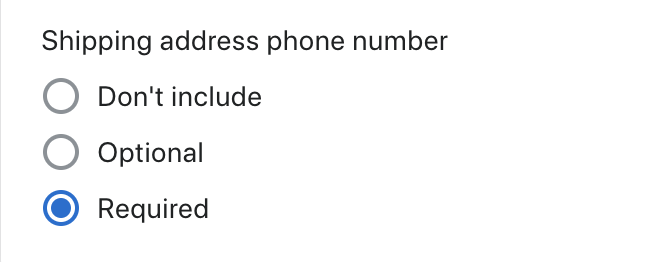
Searching for duplicate accounts.
One trick merchants can use with the phone number is the ability to track and find multiple accounts the customer might have created on your site. You can simply use the top search bar and copy and paste the phone number to see if the customer has created multiple accounts using the same phone number.
Having multiple accounts isn’t that unusual, but if you face issues with bad-actors trying to create multiple accounts this can be a good starting point to see all accounts associated with the same phone number. Bad-actors will usually create multiple accounts for the purpose of credit card scanning conducting promotion abuse.
Understanding phone number formats:
All phone numbers must contain a country code and are usually followed by an area code. The format for phone numbers can vary between countries but for the sake of simplicity, we’ll just discuss Japan phone numbers as an example.
While most customers these days will provide a mobile phone number when checking out from an ecommerce store, landline phone numbers can be used to look up the area codes where you can match with the shipping/billing address.
For example, If the customer provided a landline number with an area code (52) located in Nagoya, but the shipping address is located in (3) Tokyo then there may be cause for concern depending on where the store typically does its business. Another red flag is when the customer provides a phone number from another country like the +1 (U.S), but the billing address is located in +81 (Japan).
Area Codes (Japan)
3 Tokyo (23 Special Wards) Komae
6 Osaka, Higashiōsaka, Suita, Toyonaka, Amagasaki
52 Nagoya
The first 3 – 4 digits of a phone number offers several valuable information about the customer as well.
After the country code, phone numbers are usually followed by either an area code or line type. For Japan, mobile phone numbers are denoted by 080, 070, or 090. When a customer provides a phone number that is 030, it’s usually a signal for higher risk since it’s no longer being used due to outdated technology.
Phone numbers starting with 050 are associated with VOIP phone systems that can easily be generated by anyone with technological skills. Merchants selling digital goods should be most weary of phone numbers that are flagged with VOIP. Lucky for Japan, it’s easy to know the description of the phone number just by looking at the prefix. VOIP phone numbers from outside countries don’t have this luxury and are harder to detect without access to big data technology.
Below are just a few samples of phone numbers format to lookout for. Phone numbers highlighted in red are more commonly used by bad actors. For more information on the complete list of different phone number formats, I recommend merchants access the following wikipedia page.
Common Phone Numbers (mobile phone numbers)
070 Mobile telephony and data services (PDC, J-CDMA, UMTS)
080 Mobile telephony and data services (PDC, J-CDMA, UMTS)
090 Mobile telephony and data services (PDC, J-CDMA, UMTS)
030 Mobile telephony services (legacy systems, PDC, J-CDMA, UMTS) – currently not used
040 Mobile telephony services (legacy systems, PDC, J-CDMA, UMTS) – currently not used
Uncommon Phone Numbers
0120 NTT Freedial, toll free services
0130 Automated information services
0140 Disaster relief wireless communications
0160 Disaster relief satellite communications
0800 Other toll free services
020 Paging services (PDC) and data services (UMTS)
050 IP telephony service (via internet service providers)
060 Universal personal number services
0910 Private circuit access, local rate services
0990 NTT DialQ2, premium rate services
Source日本の電話番号フォーマット
Verifying the customer.
If you suspect an order is high risk but not too sure, oftentimes reaching out to the customer can provide a wealth of information for low volume and/or high valued shops. Even Shopify themselves officially recommends you reach out to the customer if you suspect abnormal activities. Oftentimes, a simple friendly phone call to confirm their order information once more will be enough to verify the customer. If you are not able to reach the customer by phone after multiple attempts, it’s safe to say to better cancel the order right away to avoid any potential chargebacks opened in the future.
Reaching out by email is fine, but the best way is always through the phone because you are able to better engage with your customers and confirm the order especially if the order is a high valued one.
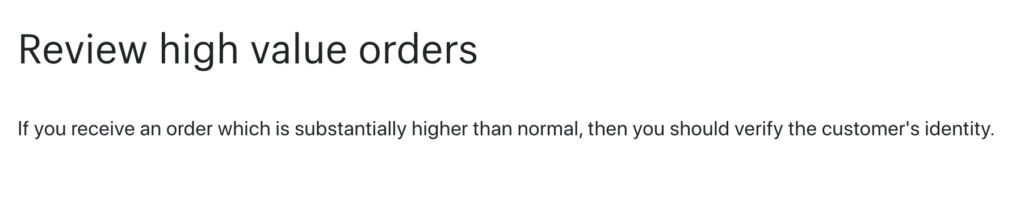
Shops that process more than several hundred orders a month will require a third party app to automate this. Unfortunately, Shopify has no native built solution and you must install a third party app like Beacon in order to take advantage of its automated features like its OTP system to verify customers.
Automatically verifying the customer for a large volume shop with Beacon for Shopify.
The Conclusion
The phone number is an important data point in fraud prevention and we always recommend merchants who have experienced any kind of fraudulent activities to require it for all their customers. Merchants should learn how to use the phone number to check for multiple accounts using the Shopify search bar and be familiar with certain phone number formats such as VOIP and unused mobile numbers that start with 050 and 030. Verifying customers is another good way to engage with your customers and confirm their order for low volume merchants while higher volume merchants are recommended to download third party apps like Beacon. The best way to stop fraud is to stop it before it happens and the phone number is one way to do just that.
Beacon is a application developed by Lizuna and it is officially only available for Shopify merchants which supports native Japanese language and allows merchants to customize and add many automated functions discussed throughout this article.
For more information on tips and tricks on how to prevent fraud, please consider reading the following articles.
About the Author
Jason is the lead project manager for Beacon. He has over 10 years of experience in the eCommerce space focusing on Shopify and fraud detection. The research that went into the development of Beacon was the result of the extensive study of selling high-risk products.